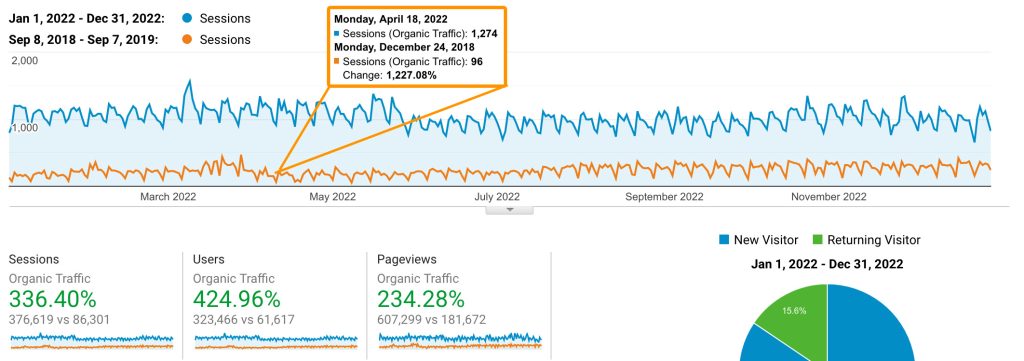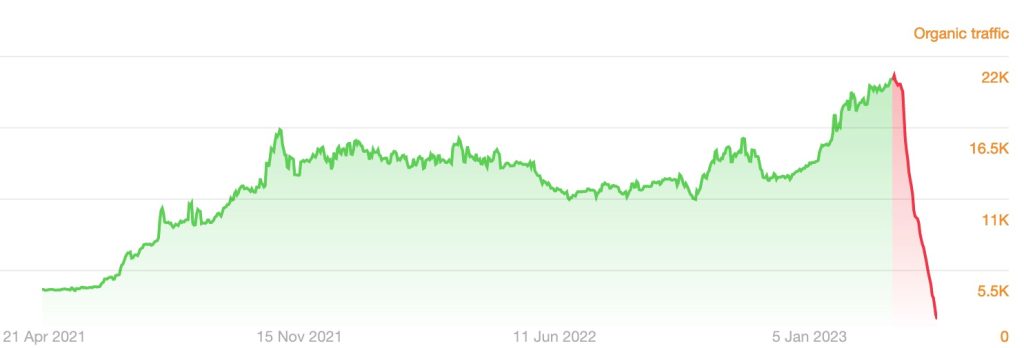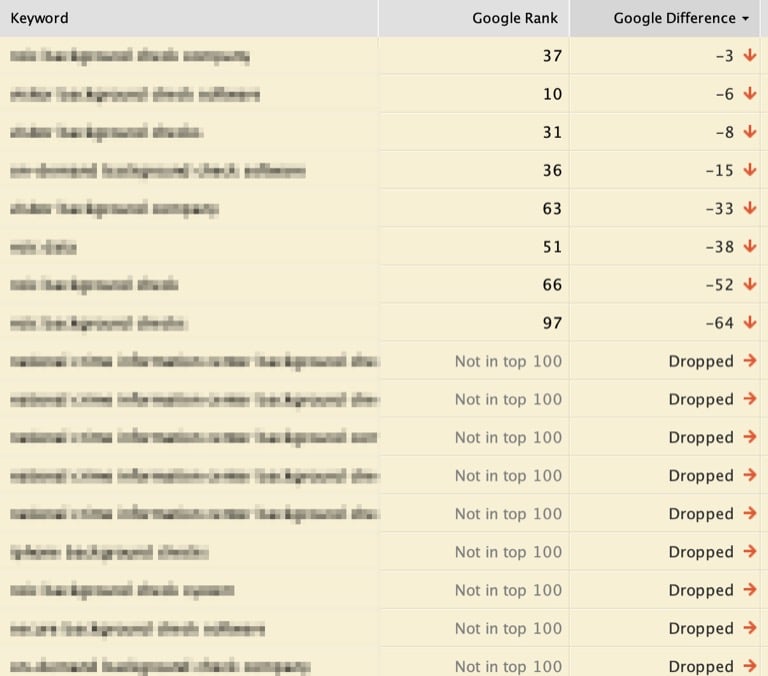Updated April, 2023
As detrimental and unfortunate as an improper website migration can be, I didn’t expect to see someone make it worse.
We had been working with an SEO client for a few years. Quadrupled their traffic.
Then they burned it down. 🔥Web designers design. They make things look pretty. That doesn’t mean they know marketing.
You don’t go to your general family doctor for specialty heart treatment. Your website is the same, the heart of your marketing. You don’t go to a general web designer for specialty marketing.
New Sheriff with this client recommended a new website design. Told them not to rush it, and the SEO efforts over the years needed to be mapped, protected, and migrated over with the new design.
But Mr. Sheriff was loud. Sounded confident. They didn’t listen. Rushed the site, because it looked “cool.”
Cool doesn’t mean it converts. Usually the opposite. The most bland, simplistic websites consistently outperform the fanciest, overly artistic designs.
They didn’t protect any historical marketing efforts and threw everything in the trash. 🗑️ Traffic tanked, INSTANTLY after going live with the new site.
$150k in SEO over the years and millions in exposure thrown away.Be careful who you take marketing advice from. Takes time to build a brand. Takes seconds to destroy it.
Original 2019 post:
At least once a year I talk to a company that went live with a new website design without consideration of protecting existing SEO value, losing traffic instantly.
Unless you want to lose years worth of building up your brand, here’s a basic outline of how to protect your SEO assets before going live with a new website redesign.. Or, talk to your SEO.- Make sure all content gets migrated from the old website to the new.
- URLs can sometimes change if you’re changing website platforms. Map the old url’s to their new replacements.
-
- For example, yoursite/mypage now becomes yoursite/newpage
-
- Map. every. single. page. Then add redirects so Google knows where pages moved.
- Ensure all standard SEO variables like title tags and meta descriptions are recreated.
- Make sure all images within the new design are scaled to smallest required size to save on image load.
- Also, use image compression apps to save even more page load. I like ImageOptim.
- Ensure your site is set up within Google Search Console, if it’s not already. After going live, submit a new sitemap so Google can re-scan everything.
- Check back daily in case Google identifies errors on your new website. Fix them.
This is far from an exhaustive list, but hopefully it saves you a little heartache.